Website Update Wixsite
In this blog I will be updating my Wixsite website by primarily adding my StarliGht portfolio and adding some text on my about page.
As I wanted to continue in the similar format of portfolio I did earlier on Slight Slide. I first clicked on site page and menu tab on which I got the option too duplicate the subpage by clicking on 3 dots of slight slide. After which, I then Changed the name for the subpage by StarliGht.
As this was a duplicate of my Previous portfolio page I just had to edit text and pictures. Now I clicked on Slight Slide and Clicked on Edit Text on which I changed the title to STARLIGHT.
I did the same further down the page.
Next I clicked on manage medias from which the page above in the picture opened up from which deleted the previous work.
After all pictures were deleted, I pressed on Add media from which I selected my work which I wanted to present and added title to it. Lastly to save the work I press done.
I repeated the same process for my design board.
Next in the portfolio page, I added up the cover image and by pressing on add element tab, I got the button on which later I edited the text button to StarliGht and linked it to the sub page.
I also previewed my work from mobile perspective on which everything seems nice.
- - -
As the contents of my about page was nice, I just added some text by pressing on the previous texts and then clicked on Edit text from which I was able to edit text.
I also increased the size of my picture by align tool which looked nice.
- - -
Finally I previewed each and every work of mine, from which the picture on home pages was something I really like because these slides image goes well with background from which I did not wanted to change the theme of homepage and kept it as its.
- - -
I also previewed my work in Mobile perspective and everything seemed to be well and clear by which I now publish my work.
- - -








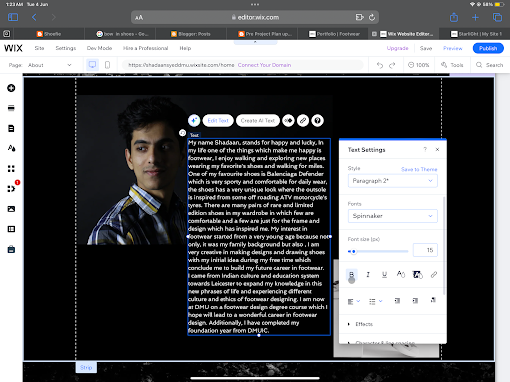



Comments
Post a Comment