Creating a Website : Portfolio/ Gallery Page
Begining with my portfolio page, i made this to illustrate my project and work done by me
I started with deleting with all unnecessary tabs available in the portfolio page, Then I started with editing the page where i first change the heading to Portfolio and added a subtitle page so i can added up my words later.
-------------------------------------------
next I started with adding picture for which I choose a picture from unsplash to try the website making for which I will be editing later and with the help of filer and crop tool i made it look effective on my page , Next from Add element tab I added a Button from which I edited the text to Shoe X and with the help of transform tool I aligned it on the bottom of my picture.
--------------------------------------------------------
Then, I added a page from See Page Menu and added a page named Shoe X. Furthermore, I made that page a subpage from clicking on pages and menu tab and going to site menu clicking on Shoe X, where I got the option to make it a subpage.
--------------------------------------------
Afterwards, I linked the Shoe X button to the subpage for which , I right click on the shoe X button then clicked clicked on link where i got a option stating Which Page? Over there I got a option stating my subpage name Shoe X where i clicked to link my Shoe X button to the subpage .
------------------------------------------
Next, I Opened my subpage and started playing with it where I first added my heading text Shoe X with the help of Add element tab, the I gave a button and linked it to my Portfolio page. Then, I add a gallery named 3D carousel available in the add element tab.
-----------------------------------------------
Then with the help of replace image tab I tested applying some image related to my subject area to see it the gallary makes a impact which looked great after predicting my design in the tab .
--------------------------------------------------





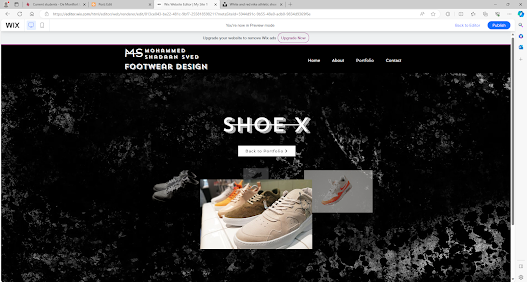



Comments
Post a Comment